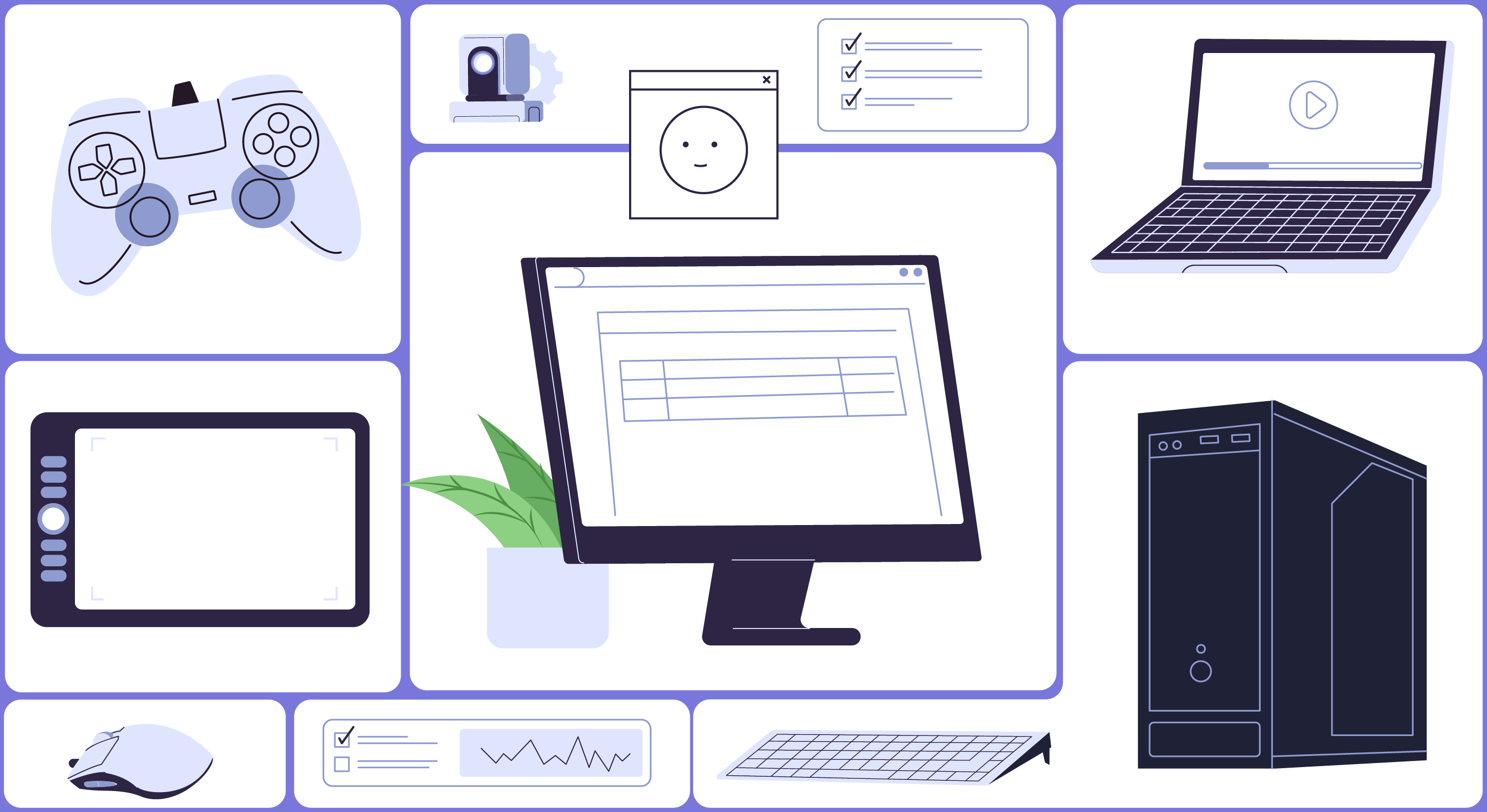In today’s technologically-driven world, selecting the perfect computer for your specific needs can be a daunting task. Whether you’re a student, a casual user, an office worker, someone working from home, or requiring a computer for field work in harsh environments, this blog aims to provide you with valuable insights and recommendations to make an informed decision. We will explore the features, specifications, and considerations for laptops, desktops, MacBooks, and simple computers to cater to your requirements.
- Students: For students, portability, performance, and affordability are key factors to consider. Laptops offer flexibility, allowing you to take notes, conduct research, and complete assignments anywhere. Look for models with long battery life, lightweight design, and sufficient processing power. Recommended options include the MacBook Air, Dell XPS 13, or the Lenovo ThinkPad series.

- Casual Users: If you primarily use a computer for web browsing, social media, streaming, and light productivity tasks, a budget-friendly laptop or a simple desktop is suitable. Opt for models with a decent display, ample storage, and moderate processing power. Consider devices like the HP Pavilion, Asus VivoBook, or an all-in-one desktop like the Lenovo IdeaCentre.
- Office Work: For office work, efficiency, multitasking capabilities, and security features are essential. Laptops with comfortable keyboards, a sharp display, and a strong processor are recommended. Look for models such as the Dell Latitude, HP EliteBook, or the MacBook Pro. Desktops like the Dell OptiPlex or the Lenovo ThinkCentre provide reliable performance for office environments.
- Work from Home: Remote work demands a reliable and versatile computer setup. Laptops with a balance between performance and portability are ideal. Look for models with powerful processors, ample RAM, and a reliable webcam and microphone for video conferences. Consider options such as the Lenovo Yoga series, HP Spectre x360, or the Microsoft Surface Pro.

- Field Work in Harsh Environments: If your work requires a computer that can withstand harsh conditions like extreme temperatures, dust, or water exposure, rugged laptops or specialized devices are necessary. Look for laptops with MIL-STD-810G certification, reinforced construction, and sealed ports. Consider models like the Panasonic Toughbook series, Getac laptops, or the Dell Latitude Rugged series.
Selecting the right computer for your specific needs involves considering factors like portability, performance, durability, and budget. This guide has provided recommendations for different scenarios, including students, casual users, office work, work-from-home setups, and field work in harsh environments. Remember to thoroughly research and compare options to find the perfect computer that meets your requirements and helps you accomplish your tasks efficiently.