Phishing and spoofing are both common types of cyber attacks, but they have distinct characteristics. How do phishing and spoofing emails differ? In the realm of computer network security, email threats have become a major worry for individuals and organizations. The rise of advanced cyber threats, particularly email spoofing and phishing, has kept pace with the progress of digital communication. Knowledge of these threats is crucial for protecting sensitive data and ensuring online security.
This article seeks to clarify these concepts, focusing on their variances, consequences, and strategies for protection.
Phishing is a form of social engineering where attackers attempt to obtain sensitive information like passwords, credit card numbers, and social security numbers by pretending to be a trusted source. For instance, phishing email may appear to come from a familiar person, tricking recipients into divulging their personal details. These attacks often start with a spoofed email, such as a fake message from a financial institution requesting a password reset. By clicking on a link in the email and entering login credentials on a fraudulent website, attackers can gain unauthorized access to the victim’s accounts.
Spoofing involves pretending to be another entity in order to deceive you into taking a specific action. For instance, an instance of this is when an attacker impersonates a CEO and emails the CFO, requesting urgent wire transfers to a bank account. Spoofed emails may seem to originate from your domain, like example.com, but are actually sent from a separate server.
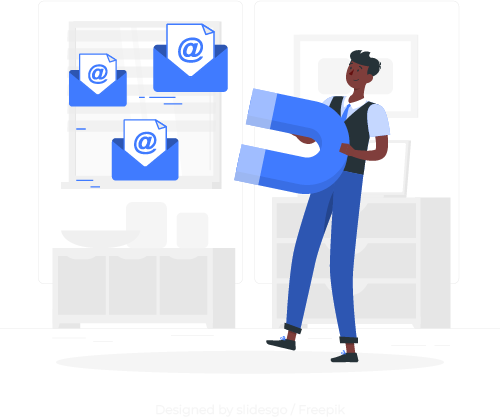
What is the difference between phishing and spoofing?
Phishing is a method of deceiving people into disclosing sensitive information by impersonating a reputable entity online, while spoofing is the practice of masking communication from an unfamiliar origin as if it’s coming from a familiar, trusted source. Spoofing can be a component of a phishing scheme but extends to various forms of communication beyond just emails, such as calls and websites.
What should you watch out for?
-Check for any typos in words or domain names.
-Verify that the website where you’re entering sensitive data has “https://” at the beginning, not just “http://.”
-Click on “Reply to” and confirm that the email address matches the sender’s address.
-Typically, legitimate requests for information are not made via email.
-Exercise caution when receiving emails from unfamiliar senders.
What steps can be taken to prevent and avoid spoofing and phishing?
-Educate users on the importance of not entering sensitive information on websites that are linked from emails.
-Enable spoofing prevention on your email server to block malicious emails at the entry point.
-Utilize reliable antivirus software such as Bitdefender to alert you of potential phishing sites.
-Avoid clicking on pop-ups that prompt you to download updates or free software.
-Enhance your spam filter to help catch fraudulent emails before they reach your inbox.
In conclusion: Numerous business training programs are available to educate your users on recognizing spoofed emails and phishing attacks. Given that employees are frequently the most vulnerable element in network security, providing user training is the most effective method for preventing phishing attacks.

